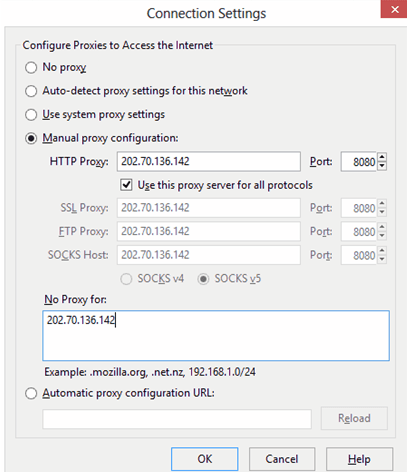Removing Your Last Name in Your Facebook Profile
How to Do it:
1) Open Mozilla Firefox (Firefox is required for this hack to work)
2) Go to Options -> Advanced -> Network -> Settings -> Connection Settings -> Manual Proxy Configuration
3) In the HTTP Proxy Field, enter 103.10.62.30, port 8080, or use any Indonesian Proxy.
Remove Your Surname in facebool
12:38 AM